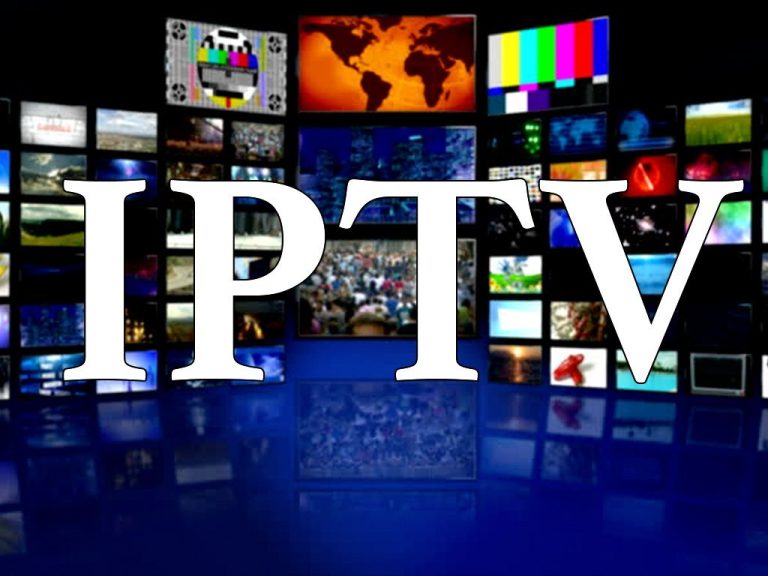Setting up Veeam needs a clear, step-by-step plan that ensures smooth deployment and consistent performance. A proper...
Tech
Organizations today seek smart methods to handle their growing information needs effectively. As information expands every moment,...
Keeping data safe and always available is a vital part of running any organization. Every business needs...
Managing online systems requires advanced solutions that ensure smooth flow and resilience. Efficient backup solutions play a...
Enterprises cannot afford extended downtime when critical systems fail unexpectedly. Instant recovery capabilities combined with intelligent validation...
Enterprises rely on precise backup strategies to guard critical data. Platforms span clouds, on-premises, and hybrid setups...
Businesses that handle both on-premises and cloud data need backup solutions that work without any problems. As...
The way we watch videos has changed a lot since people are always looking for quick access...
Think about being in charge of your entire online presence. Every picture, post, or account you make...
Improving your IPTV viewing experience mostly depends on setting your MAG box to guarantee flawless streaming and...